Technology that Makes Sense for Families
Epson LabelWorks LW-600P Review
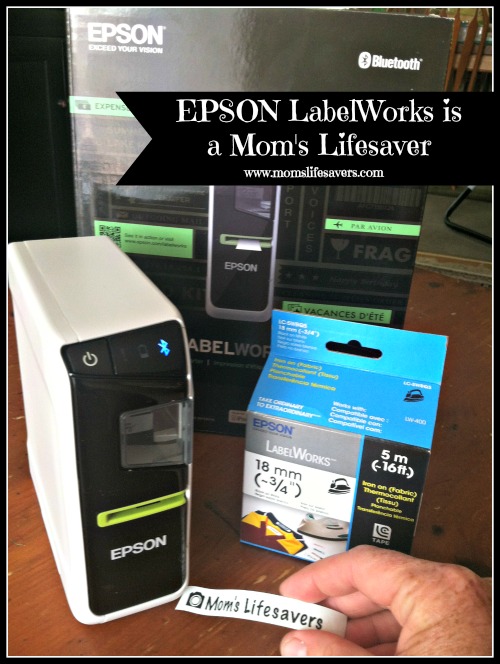
Epson LabelWorks LW-600P Review with Mom’s Lifesavers
Epson LabelWorks LW-600P Review by Mom’s Lifesavers
We absolutely adore the Epson LabelWorks LW-600P everyone in the house is using it AND loving it! With active kids, a home business and passion for organization (although I’m not very good at it, haha!) this label maker is in high demand here in our home.
Mom’s Lifesavers was given the Epson LabelWorks LW-600P to test and use to facilitate this review. All opinions are our own.
What Sets It Apart
Bluetooth!! That’s right. In addition to being able to be plugged into a wall outlet or a computer the Epson LabelWorks can also operate wirelessly (on battery power) via blue tooth and your phone! Well, actually, iPad, iPod, iPhone and andriod users can use it too! I have the app on my iPhone and my son on his Samsung Galaxy. The app is intuitive and easy to navigate – heck, if I can do it anyone can!

Epson LabelWorks LW-600P Review with Mom’s Lifesavers
Our Video Review and Demo
Features and Fun Factors! Epson LabelWorks LW-600P Review
With so many options the Espon LabelWorks printer is fun and easy to use! The whole family will be using it.
- With over 100 label design templates and 400 symbols built into the app this printer has something for everyone and everything that you need to label.
- Tapes – not limited to black type on a white background label, Epson offers a wide variety of tapes that work with the LabelWorks system including iron-on, glow-in-the-dark, metallic reflective and ribbons
- Lightweight – this is actually the smallest 1″ label printer on the market
- True-View – what this means is that what prints is exactly what you see on the screen – no guessing what it will look like when it prints
- Looking for creation of a QR code for sharing or barcode labels – perfect for a personal business, Etsy shop owner, entrepreneur, etc. – the Epson LabelMaker can do it!

Epson LabelWorks LW-600P Review with Mom’s Lifesavers
The Epson LabelWorks model LW-600P is easy to operate.
- To use it wirelessly, install 6 AA batteries to the base of the printer unit.
- Download the Epson iLabel App from the App Store or from the Google Play Store.
- Go to your settings menu of your tablet or phone and turn the ‘bluetooth’ option on
- Turn the power button ‘on’ on the Epson LabelWorks printer unit
- On your phone or tablet, tap, select the printer, the Epson LabelWorks printer should be displayed under devices, next step, tap ‘Pair’ once the printer is identified
Availability: Where Can You Find Epson LabelWorks Printers,Kits and Tapes?
The Epson LW-600P printer (MSRP $99.99) can be purchased at Epson.com
Mom’s Lifesavers was given the Epson LabelWorks LW-600P to test and use to facilitate this review. All opinions are our own.



Leave a Reply