Personalize You iPhone with CaseMaker Pro
The order forms for school picture day are rolling in, as well as team and individual photos – have you seen what they are charging for a personalized iPhone case? It’s crazy $25 and up. I love to change my case but to buy a custom photo one every time is not an option. Here is the answer: CaseMaker Pro.
Mom’s Lifesavers was given the opportunity to try the CaseMaker Pro iPhone Personalization Kit-5S/5 by InterWorks Unlimted and put it to the test. The opinions expressed in this review are our own.
Not only were we using it, so was everyone in the family to customize their iPhones!
It’s as Easy as 1, 2, 3!
The thing that makes this so user friendly is the heavy duty punch.
Having been scrap booking for years I have used a lot of decorative punches for paper and photos.
The CaseMaker Pro punch is heavy duty, durable and built to last. It punched with ease: photo paper, scrapbook paper and cardstock.
Getting Started
- Line up your paper or photo into the CaseMaker Pro punch TIP: Turn the punch over and line your image up through the opening of the punch – this will ensure that you are not cutting anyone’e heads off in the picture (that is unless you want to – haha!)
- Punch out image or paper
- Add image or paper to the included iPhone case and show it off! You have successfully personalized your iPhone with CaseMaker Pro.
The CaseMaker Pro iPhone Personalization Kit includes the punch as well as an iPhone 5/5S case.
Where can you find CaseMaker Pro?
CaseMaker Pro is available on Amazon and at Walmart. We also found it at AmazingStuffShop too!
Learn more about Interworks Unlimited and the cool products on their website and follow them on Facebook.

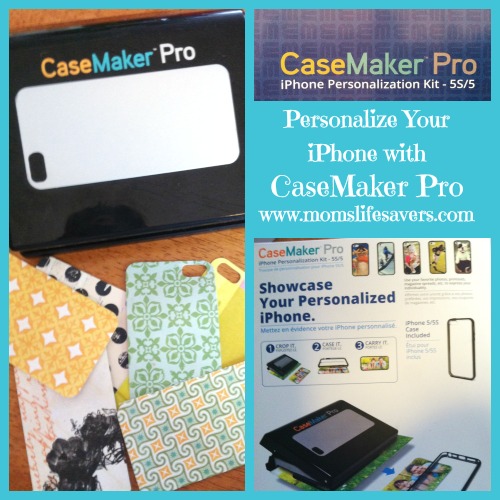



Leave a Reply